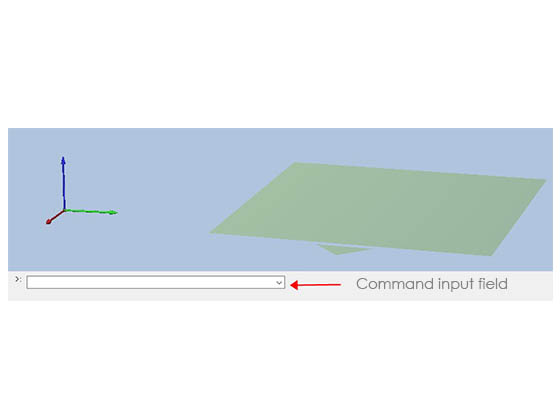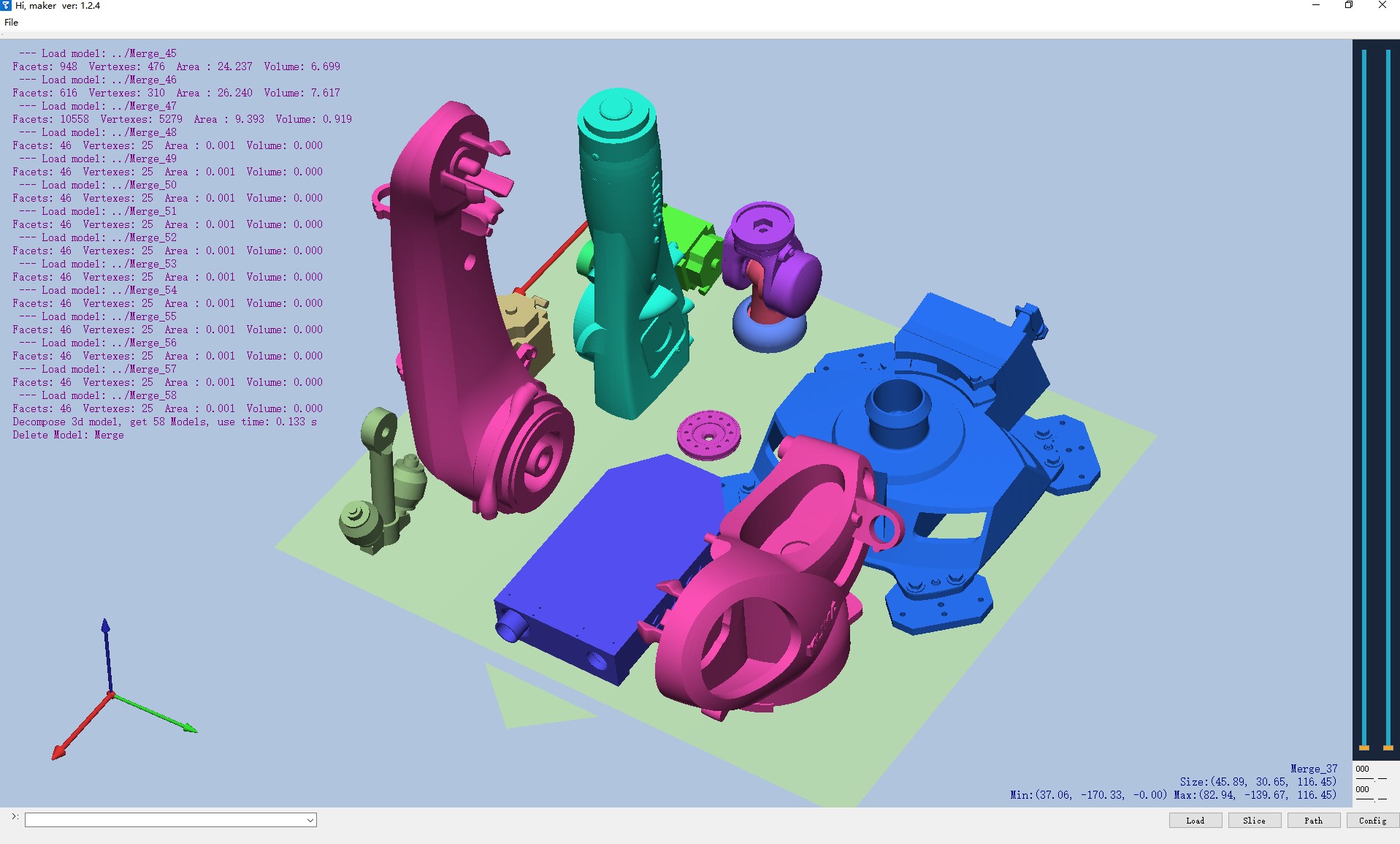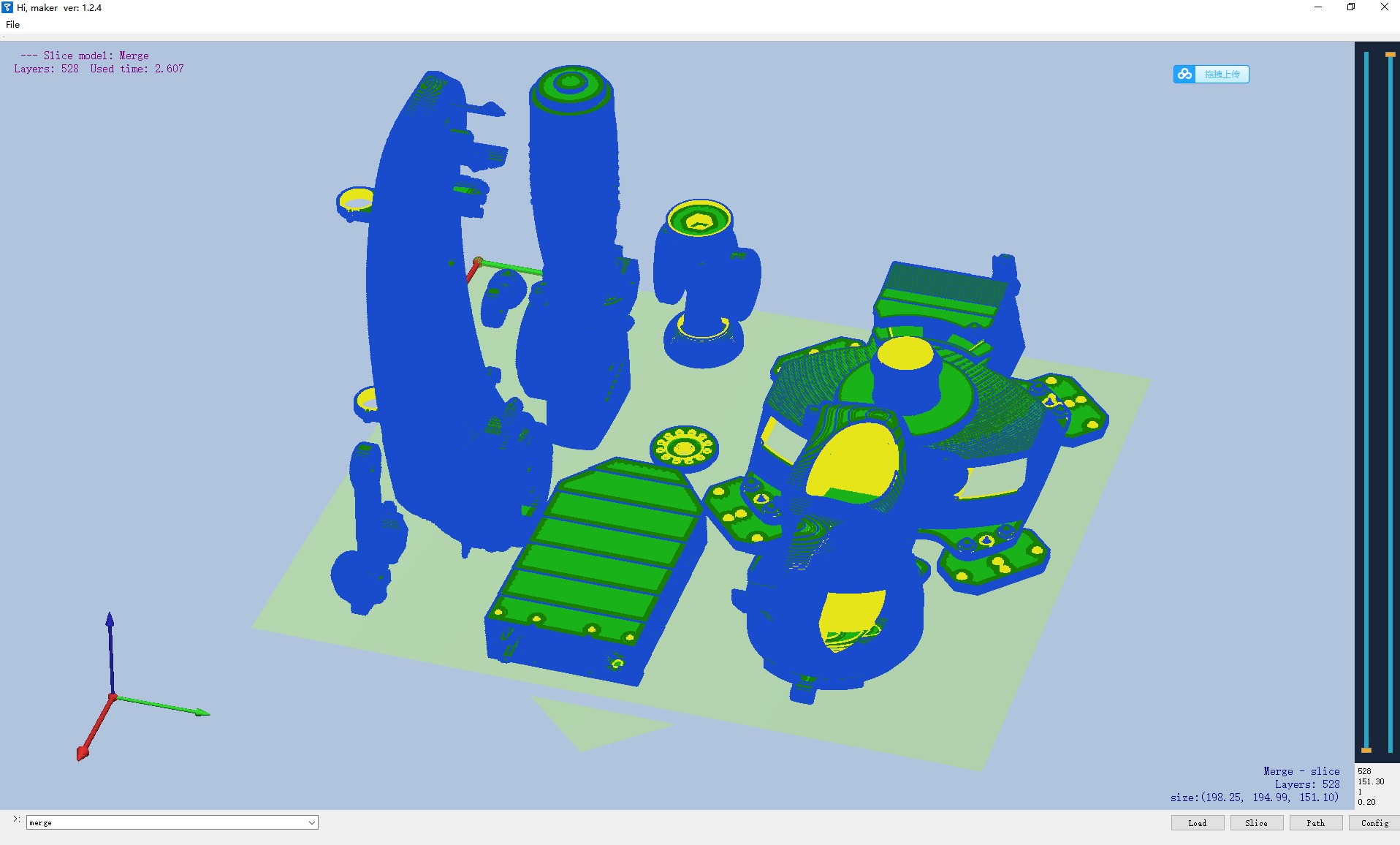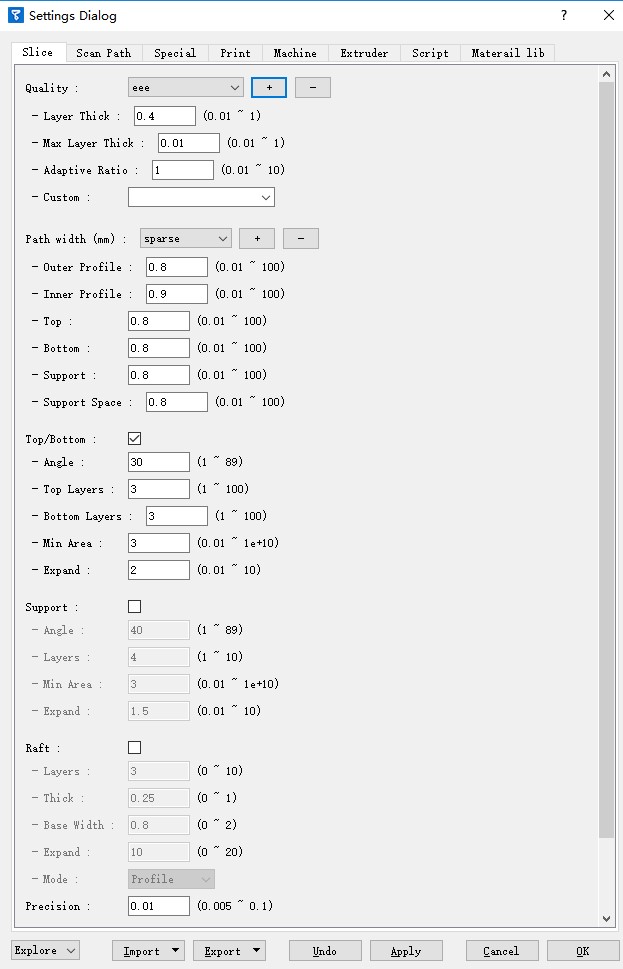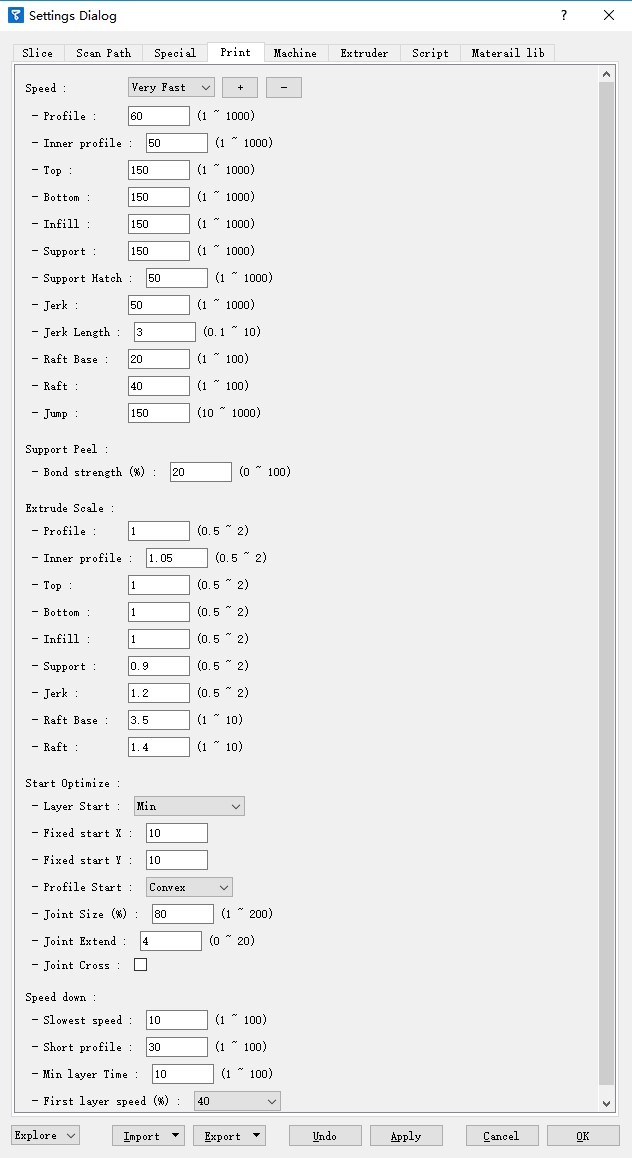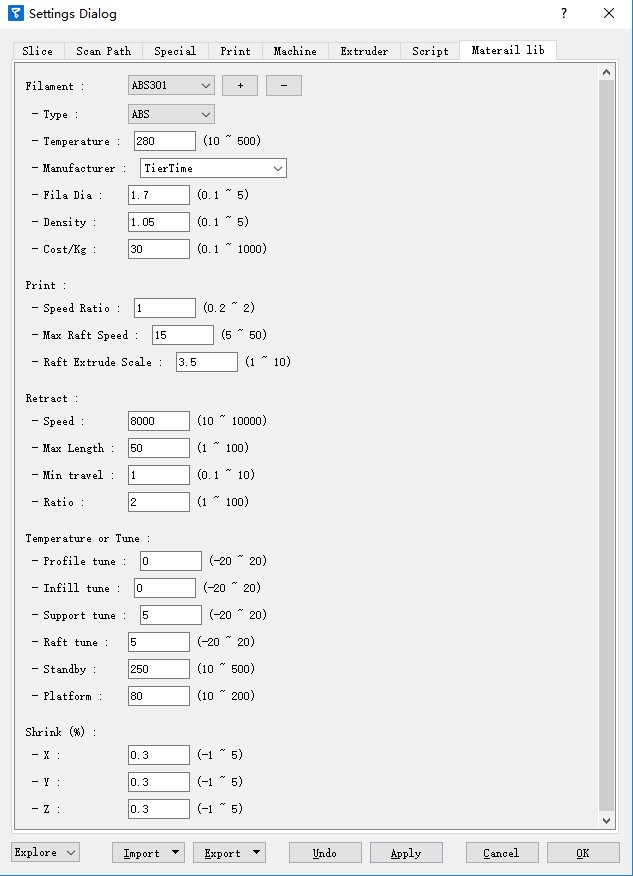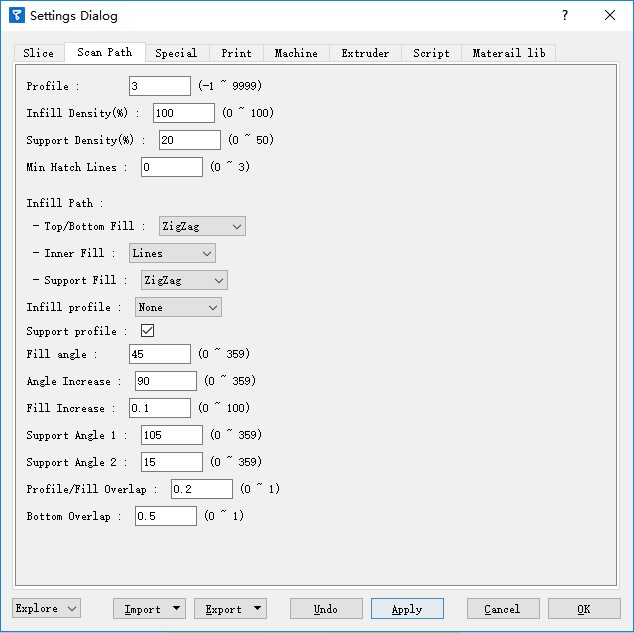Registration is required for exporting printable tsk or gcode files.
Computer with an activated installation are not required to activate the latest program again.
Registration Guide:
Step 1
type the command “register” into the commnad field.
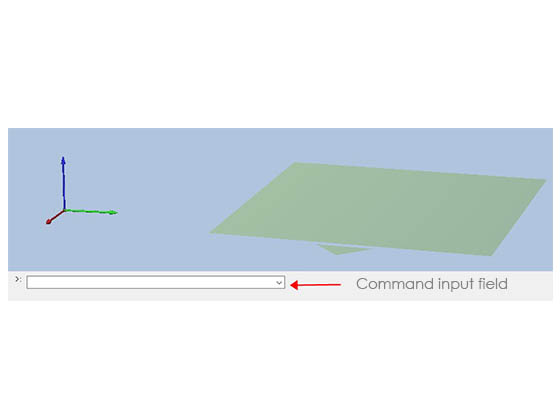
Step 2
Send the registration code to us by submitting the Registration Form.
Step 3
We will send you an email containig the activation code within 24 hour.
Step 4
Use “register” command again to input the activation code to finish the registration.
Instruction:
Mouse + Keyboard
Mouse left click and drag:rotate view.
Mouse wheel: Magnify or minify view .
Mouse rigt click and drag:if axis is selected, move model or rotate model.
Right click + shift: scale model, if only a particular axis is selected, then it will only scale along the axis
When rotate and scale, only moving mouse up and down will affect the model, left and right will not have any effects.
Keyboard Commands:
⬆️⬇️⬅️➡️move view.
O, load stl file.
F/B/L/R/U/D. Front/Back/Left/Right/Above/Bottomviews
V reset views and display all models.
A if there are models loaded, press once will select all models, press one more time deselect all models. When displaying layer slice result, press once will dispaly all layers, if would like to display a specific layer use the scroll bar on the right.
X/Y/Z, press once will select the corresponding axis and switch between move, rotation and static mode.
N(next):Important!, sequentially select the next model.
M(model): Switch on/off polygon view. When sliced the polygon view will be hidden by default, press M will reload the model to print space without reload from the file.
M+shift: Switch on/off sliced view.
P(Placement): place model on the surface of build plate, move will not move along x or y axis.
Command line:
Case sensitive, mostly lower case, format “cmd p0 p1 p2”,
First part is command
The followings are parameters, base on the command the number of parameter to be from 0-20, use space or comma to separate different parameters, mostly are number and could be negative or positive numbers.
Examples:
stl : Load STL file.
cl: define print parameter for a specific layer or range layers. Eg. cl 1 100 //define parameter for layer 1 to layer 100.
clh: define print parameter for an range of layer. Eg. clh 5 10 //define layers from height 5mm to 10mm.
rx,ry, rz: rotate on axis. Eg. rx 180 //rotate 180 degree for on axis